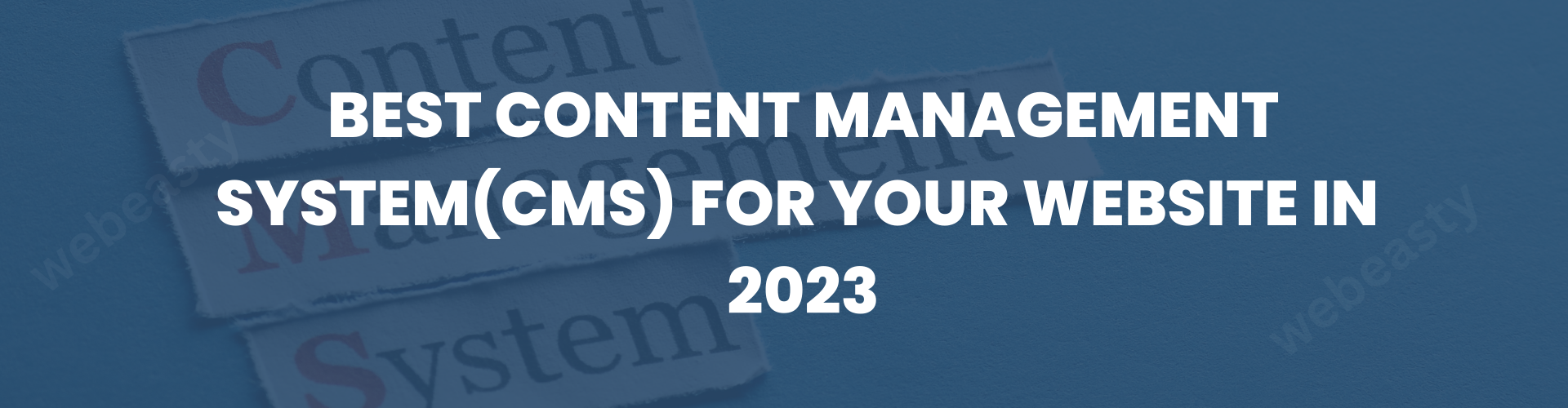
Best Content Management System(CMS) For your Website in 2023
What is a content management system (CMS)?
A content management system (CMS), an application used to manage content, enables various contributors to create, update, and publish content. A CMS frequently employs a database to store content and a presentation layer to display it, just like a website.
The following are common functions of a CMS:
- Content creation makes it simple for users to produce and format material. Consistently stored content is kept in one location.
- Based on roles like writers, editors, and administrators, workflows grant rights for managing content.
- Publishing instructs the software as to when and where to publish the content.
- You may learn from your content and improve your digital experience with the aid of optimization.
- A content management system's advantages
- One of a CMS's key advantages is that it is collaborative.
Benefits of a content management system
The collaborative nature of a CMS is one of its main benefits. Content can be contributed to, scheduled for publication, or managed by several editors. A CMS can be accessed from any location by an unlimited number of users because the user interface is often browser-based.
The ease with which non-technical users who don't know programming languages may simply develop and maintain their material is a CMS's second key benefit. Users can add text and upload photos using the drag-and-drop editors of a normal content management system without having any prior knowledge of HTML or CSS (programming languages).
When a business publishes its web pages using a CMS, it lessens the need for front-end developers to make updates to the website. This makes it quicker and simpler to publish new web pages, which enhances the user and visitor experience online.
Using a CMS to publish material to additional channels, such as social media, mobile apps, and e-commerce, can significantly minimize the amount of development work required of a company and make it simpler to simultaneously disseminate content across several channels.
What to look for in a CMS
We advise checking for the following characteristics when researching content management systems:
A powerful content editor:
provides options for both visual and code-based editing. The presence of drag-and-drop builders is also welcome.
Core CMS functionality:
enjoys the capacity to include user roles and add, format, and publish material.
Access to third-party themes, plugins, and integrations:
for improving your site.
CMS marketing features or integrations:
for things like email marketing, social media, and coupons.
E-commerce capabilities:
to potentially sell products.
Flexibility with your design:
This includes mobile responsiveness and custom code control.
Types of content management systems (CMS)
The two primary parts of a CMS are the front end and the back end. The user engages with the system's front end. It has to deal with the structure and formatting of webpages.. To present rich, interactive content that is styled to go with your company's branding, the front end combines HTML, CSS, and JavaScript.
The back end of a CMS refers to the software used to add new material to a website. The first stage in the process is to swiftly add, develop, and publish content to the front end of your CMS using a web interface. Instead of learning HTML, CSS, and JavaScript, you create content in an interface akin to Microsoft Word. The back end of the website stores this content in the database once it has been published to the front end.
When these two systems are joined, they form the CMS.
You can publish material using them without having to construct your online application from scratch or comprehend web technology.
The following are some of the different types of content management systems that are available today.
1. Coupled CMS
A connected CMS is also known as a classical CMS. It offers a fully functional back end that connects to, edits, and publishes content to a front end with a stylish look.
The main distinction between a coupled CMS and a software-as-a-service (SaaS) CMS is that, although being an all-in-one solution, a coupled CMS requires dedicated web hosting to run. Although web hosting is frequently inexpensive, it's important to remember that a CMS requires specific technologies to be installed and maintained in order for the programme to work.
In addition, setting up and configuring the system installation for ongoing use in a coupled CMS will probably require the assistance of an administrator. WordPress serves as an example of a linked CMS by giving users a comprehensive package to install, deploy, and publish content in the future.
2.SaaS CMS
Although a SaaS CMS is also an entire, end-to-end solution, a linked CMS is hosted on-premises.This means that it doesn't have to be installed, set up, or prepared for online hosting.
For businesses that need a simple web presence, a SaaS-based CMS is a great option because it provides all the features without any server or web-hosting overhead. It enables users of all kinds to quickly create websites, manage the content, and distribute it through online channels.
3.Decoupled CMS
In a decoupled CMS, the display part of the website is "decoupled" from the back end. The delivery system is accessed using an API and is situated between the front end and the back end of the website (API).
A decoupled content management system is an advanced choice that offers more flexibility to interact with the information created in the back end (CMS). Consider the scenario when a business wants to use the data in its library for a novel project, such as mobile apps. Since it enables a variety of adaptable front-end apps and maintains consistent back-end data and content, a decoupled CMS is an excellent choice in this circumstance.
4.Headless CMS
A back-end system that accesses a database and stores content is all that is there in a front-end web application that was made expressly for a headless CMS. Although it requires far more work than any substitute, it is more versatile than a decoupled CMS. Moreover, a front-end application must usually be created, connected, and built using a headless CMS.
A headless CMS is the best option for organisations that need complete control and flexibility over how their content is accessible.
is a suitable option. It offers content categorization and storage while enabling a unique front-end application, such as a website, a mobile app, or another front-end.
How a CMS Works
You must first comprehend what it's like to develop a website from scratch to understand how a CMS functions.
To add text, graphics, navigation bars, and other website-building pieces, you would start with HTML. To style those elements to reflect the distinctive look and feel of your brand, you would then use CSS.
To conclude, you would write some JavaScript to provide your website with more sophisticated features, including slide-in CTAs. The HTML file would then need to be uploaded to your server and stored in your database.
Every time you want to update something, even something as straightforward as changing content, you have to download files from the server, open them, and manually edit the HTML code. Before transferring the data back to the server, you'll need to double-check that no links or other connections were broken.
Seems difficult, doesn't it? Building a site from scratch may be the best option for developers and other sophisticated users with experience in website construction. However, people who lack the coding expertise, the time, or the funding to create and maintain a website from scratch can use a CMS.
Why Use a CMS?
We've previously mentioned a few advantages of using a CMS, but let's focus on some particular ways it might affect your setup procedure, your team's productivity, and your internet exposure.
No Coding Knowledge Required
CMS systems have revolutionized web design by allowing non-developers and other users to create websites without coding. The days of relying on web designers and developers to create an online presence for your company are long gone.
Without coding, you can build and manage content, change the look and feel of your website, and install extensions to give it more features. The majority of platforms do allow you to add custom code for more precise control over your site, it's vital to note.
As a result, individuals with limited time and technical resources can nonetheless create an effective website for their company.
Easy Collaboration
A CMS's back end can be accessed and used by multiple people at once. Hence, on any one day, your marketers may be creating content, your IT specialists may be putting security measures into place, and your developers may be incorporating unique code into your theme. They might even be collaborating on the same landing page.
Moreover, HubSpot provides a free CMS tool that is ideal for business owners searching for a CMS that will expand as they develop their enterprises.
In summary, a CMS can enhance team productivity and workflows.
User Roles and Permissions
A CMS's integrated (and frequently adjustable) user roles and permissions enable you to communicate most effectively and securely as possible. Content creators, for instance, can have all the rights necessary to create, publish, and maintain the content, but they won't be able to uninstall plugins or otherwise drastically change the functioning of the website.
Without a CMS, you’d have to code some pretty complicated conditions and checks to create user roles and permissions in JavaScript.
SEO Features and Extensions
CMS platforms have both built-in and add-on capabilities to assist you in optimizing your site for search engines.
Using built-in or third-party tools, you can:
- Customise page titles and meta descriptions
- Choose SEO-friendly URL structures
- Create XML sitemaps
- Add image alt text
- Create 301 Redirects
- Include breadcrumb navigation
- Optimize page load times
By putting these best practices into effect, you'll increase your likelihood of ranking highly on Google and other large search engines.
Security Features and Extensions
Moreover, CMS platforms have built-in tools and add-ons to aid in site security. Some companies even provide a special security squad. For instance, CMS Hub offers an enterprise-class web application firewall, SSL, a personalized CDN, SSO memberships, as well as other capabilities that come standard. It also has a dedicated 24/7 security staff.
Predesigned Templates
The majority of CMS platforms have several premade templates that you can use to quickly change the look of your site. They may also have an impact on how your website behaves.
By selecting a responsive template, for instance, you can guarantee that your website looks fantastic on all devices without having to write a lot of code. Templates can speed up and simplify future website redesigns in addition to saving you design time before your site goes live.
Webflow is just one CMS that offers hundreds of responsive templates.
Simple Updates
As was previously mentioned, a CMS makes it possible to make changes to your website more quickly and easily. These changes can range from large ones, like a website redesign, to tiny ones, like updating the image on your home page. You may update and alter the content of your website by going into the dashboard of your CMS rather than engaging a freelance developer or attempting to edit the code yourself. You can maintain your content's relevance and vibrancy in this way.
Blogging Functionality
Blogging has several advantages, especially for businesses. It can help you increase website traffic, turn that traffic into leads, build authority in a certain market, create backlinks, and accomplish other long-term goals. But, even for seasoned developers, starting from scratch with a blog is challenging.
The fact that most CMSs come with integrated blogging capabilities (or extensions) makes it simple to start generating and publishing blog content and enjoying the benefits.
Content Scheduling
Any editorial strategy must include a schedule for content creation. You can schedule content when creating a website from scratch, but it will involve coding and tools like GitHub.
Content scheduling is as simple as clicking a button with a CMS. You can plan more than simply blog articles on the majority of sites. You may schedule website pages, landing pages, emails, and blog posts, for instance, using CMS Hub.
Easy Access
You may view and edit your website using a CMS platform from just about any internet-connected device. That is far simpler than creating a website from scratch, which calls for you to be on a connected device to the server or to connect remotely.
Also, the majority of content management systems (CMS) feature a single dashboard or control panel from which you can access your site's content, theme, plugins, settings, and more.
